close
在後台,建立一個新的post_type
function create_post_type() {
$hk_labels = array(
'name' => 'Hong Kong Posts',
'singular_name' => 'Hong Kong Post',
'add_new' => 'Add New',
'add_new_item' => 'Add New Hong Kong Post',
'edit_item' => 'Edit Hong Kong Post',
'new_item' => 'New Hong Kong Post',
'all_items' => 'All Hong Kong Posts',
'view_item' => 'View Hong Kong Post',
'search_items' => 'Search Hong Kong Post',
'not_found' => 'No Hong Kong Post',
'not_found_in_trash' => 'No Hong Kong Post found in Trash',
'parent_item_colon' => '',
'menu_name' => 'Hong Kong'
);
$hk_args = array(
'labels' => $hk_labels,
'public' => true,
'publicly_queryable' => true,
'show_ui' => true,
'show_in_menu' => true,
'query_var' => true,
'rewrite' => array( 'slug' => 'hk','with_front'=>true ),
'capability_type' => 'post',
'has_archive' => true,
'hierarchical' => true,
'menu_position' => 5,
'supports' => array( 'title', 'editor', 'thumbnail', 'excerpt', 'comments', 'author', 'revisions' ),
'taxonomies' => array('post_tag')
);
register_post_type( 'hk', $hk_args );
}
add_action( 'init', 'create_post_type' );
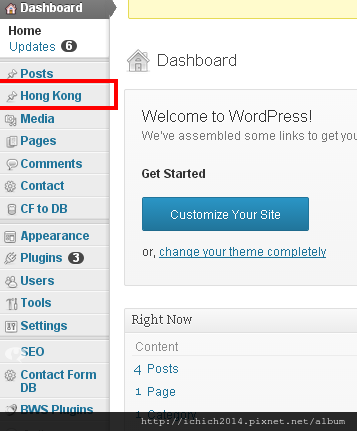
register_post_type( 'hk', $hk_args );
其中,'hk',就是你的網址了
http://127.0.0.1/hk/
網址如果這樣不能連
你要去後台的Permalink
設定為「custom structure」
http://127.0.0.1/wp3.6.1/ 「/%post_id%/」
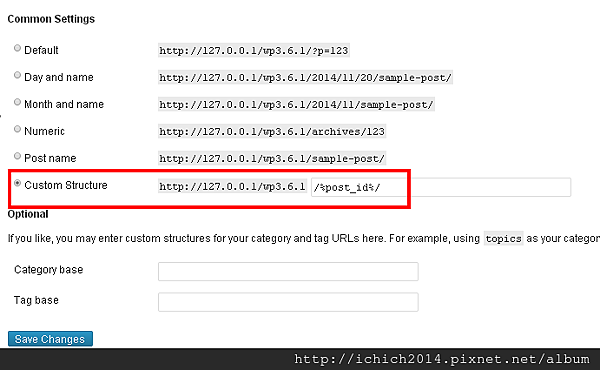
http://127.0.0.1/wp3.6.1/hk/test1/
然後你去發表一篇文章,就可以瀏覽了
至於檔案的對應
它就是
archive-hk.php
single-hk.php
或者是
?post_type=hk&xxx
這裡它有講到
Template Files
In the same way single posts and their archives can be displayed using the single.php and archive.php template files, respectively,
single posts of a custom post type will use single-{post_type}.php
and their archives will use archive-{post_type}.php
and if you don't have this post type archive page you can pass BLOG_URL?post_type={post_type}
function create_post_type() {
$hk_labels = array(
'name' => 'Hong Kong Posts',
'singular_name' => 'Hong Kong Post',
'add_new' => 'Add New',
'add_new_item' => 'Add New Hong Kong Post',
'edit_item' => 'Edit Hong Kong Post',
'new_item' => 'New Hong Kong Post',
'all_items' => 'All Hong Kong Posts',
'view_item' => 'View Hong Kong Post',
'search_items' => 'Search Hong Kong Post',
'not_found' => 'No Hong Kong Post',
'not_found_in_trash' => 'No Hong Kong Post found in Trash',
'parent_item_colon' => '',
'menu_name' => 'Hong Kong'
);
$hk_args = array(
'labels' => $hk_labels,
'public' => true,
'publicly_queryable' => true,
'show_ui' => true,
'show_in_menu' => true,
'query_var' => true,
'rewrite' => array( 'slug' => 'hk','with_front'=>true ),
'capability_type' => 'post',
'has_archive' => true,
'hierarchical' => true,
'menu_position' => 5,
'supports' => array( 'title', 'editor', 'thumbnail', 'excerpt', 'comments', 'author', 'revisions' ),
'taxonomies' => array('post_tag')
);
register_post_type( 'hk', $hk_args );
}
add_action( 'init', 'create_post_type' );
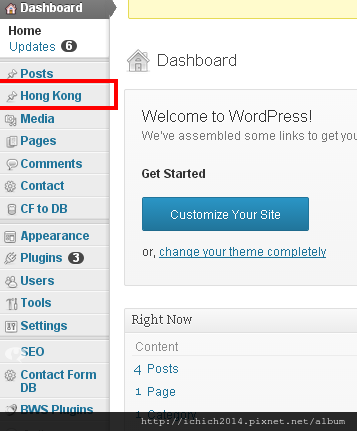
register_post_type( 'hk', $hk_args );
其中,'hk',就是你的網址了
http://127.0.0.1/hk/
網址如果這樣不能連
你要去後台的Permalink
設定為「custom structure」
http://127.0.0.1/wp3.6.1/ 「/%post_id%/」
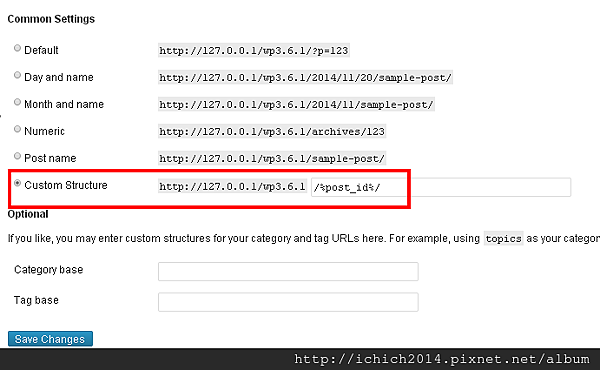
http://127.0.0.1/wp3.6.1/hk/test1/
然後你去發表一篇文章,就可以瀏覽了
至於檔案的對應
它就是
archive-hk.php
single-hk.php
或者是
?post_type=hk&xxx
這裡它有講到
Template Files
In the same way single posts and their archives can be displayed using the single.php and archive.php template files, respectively,
single posts of a custom post type will use single-{post_type}.php
and their archives will use archive-{post_type}.php
and if you don't have this post type archive page you can pass BLOG_URL?post_type={post_type}
文章標籤
全站熱搜


 留言列表
留言列表